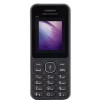Why keep a phone which is not used? Sell your mobile at the Biggest Mobile Market.
Micromax Funbook P280
Tablets ›› Micromax ›› Micromax Funbook P280
Micromax Funbook P280 Price

- No
- 7 inches
- Android Jelly bean 4.2.2
- 1 GHz (Single Core) ARM Cortex™-A8
- Li-Ion 2400 mAh
Price: Rs. 4,749/-
Description
Micromax Funbook P280 is a tablet from the company. It has a secondary camera of 0.3 MP with a resolution of 1920 x 1080 pixels. Micromax Funbook P280 has 7 inches of display screen with a TFT capacitive touchscreen technology. It also has 480 x 800 pixels of screen resolution with 260 K color display. For further details on Micromax Funbook P280, read more.
Micromax Funbook P280 - Pros & Cons
| Pros |
|
| Cons |
|
Micromax Funbook P280 Price in India
| Not Available |
Similar Tablets
Micromax Funbook P280 Specifications
| Overview | |
|---|---|
| Class | Tablet |
| Status | Discontinued |
| Colors Available | Black |
| Browser | Android |
| Form Factor | Candy Bar |
| Processor & OS | |
|---|---|
| Operating System | Android Jelly bean 4.2.2 |
| Processor | 1 GHz (Single Core) ARM Cortex™-A8 |
| Physical Dimensions | |
|---|---|
| Dimension (HxWxD) | -- |
| Display | |
|---|---|
| Size | 7 inches |
| Technology | TFT capacitive touchscreen |
| Resolution | 480 x 800 pixels |
| Colors | 260 K |
| Memory & Storage | |
|---|---|
| Internal Memory | -- |
| External Memory | microSD, up to 32 GB |
| RAM | 512 MB DDR3 |
| Battery | |
|---|---|
| Type | Li-Ion 2400 mAh |
| Stand-by Time | 250 Hours |
| Camera | |
|---|---|
| Primary Camera(Rear) | No |
| Secondary Camera(Front) | 0.3 MP |
| Resolution | 1920 x 1080 pixels |
| Video | Yes |
| Data & Connectivity | |
|---|---|
| GPRS | -- |
| USB | Yes, USB 2.0 |
| Wi-Fi | Yes |
| Multimedia | |
|---|---|
| Music Player | MP3, WWA, AAC, OGG, WAV, FLAC, AC3 |
| LoudSpeaker | Yes |
| Video Player | H.264, H.263, MPEG1/2/4, XVID, WMV,MKV |
| Video recording | Yes, 30fps |
| Features | |
|---|---|
| Java | -- |
| Messaging | |
| Sensors | Gravity Sensor, Accelerometer |
| Document Viewer | Yes |
| Additional Features | Multimedia processing, 3G Dongle Support |
User Reviews of Micromax Funbook P280. Write Your Review
7 inches capacitive TS !!!!!!!
Trending New Mobiles
Latest Mobile Launches
Safety Tips for Buyers
- Never pay the Seller before receiving and verifying the device.
- Never scan any QR code or share OTP.
- Ask for bill, box, accessories etc to make sure its not a stolen device.
- Meet the Seller in a safe place preferably in daytime.
Safety Tips for Sellers
- Never handover the phone before receiving the full amount.
- Avoid Buyers from foreign countries.
- Beware of Buyers from other cities.
- Never share sensitive data of your bank account or credit card.
- Never scan any QR code or share OTP.
- Meet the Buyer in a safe place preferably in daytime.
- Make sure to delete all personal data from the phone before selling.
- Format the device or Reset to factory settings before selling.