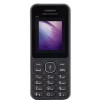Why keep a phone which is not used? Sell your mobile at the Biggest Mobile Market.
If This Then That App for iPhone : Picture 8
Slideshows ›› Top 20 iPhone Apps You Can't Possibly Disown
Slide 8 : Here is a list of the most irresistible Apps in the Apple App Store
7. IFTTT
IFTTT stands for "if this, then that." It's the most simplest way to tune your life to be more automatic without having to learn even the slightest bit of programming. IFTTT uses a straightforward selection menu so you make sure certain tasks get done, like "If I post a photo on Facebook, then also save a copy to my Dropbox account." The possibilities with IFTTT are endless. What makes this app even more attractive is the ease with which you can get tasks done on your iPhone.
If This Then That App for iPhone

Trending New Mobiles
Latest Mobile Launches
Safety Tips for Buyers
- Never pay the Seller before receiving and verifying the device.
- Never scan any QR code or share OTP.
- Ask for bill, box, accessories etc to make sure its not a stolen device.
- Meet the Seller in a safe place preferably in daytime.
Safety Tips for Sellers
- Never handover the phone before receiving the full amount.
- Avoid Buyers from foreign countries.
- Beware of Buyers from other cities.
- Never share sensitive data of your bank account or credit card.
- Never scan any QR code or share OTP.
- Meet the Buyer in a safe place preferably in daytime.
- Make sure to delete all personal data from the phone before selling.
- Format the device or Reset to factory settings before selling.