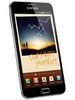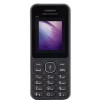Buy second hand mobile phones, laptops and gadgets from India's first dedicated website for pre-owned electronic goods. Get quick and easy loan for buying mobile.
Used Samsung mobiles for sale in Namakkal, Tamil Nadu
Select Location
State:
City:
City:
Select Mobile
Brand:
Model:
Model:
Select Price Range
Choose Seller Type
Filter by Purchase Year
Mobile : Samsung
Location: Tamil Nadu Namakkal
Location: Tamil Nadu Namakkal