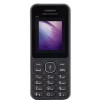Here’s what you should do in the event of a loss
Now we all know that the first thing that happens when you realize you probably misplaced your phone is that you panic. So the next thing that you should do is avoid panic, just relax, panicking would not serve the purpose. So what to do?
1. Make sure you have the service cancelled
See to it that you have informed your network provider and have your service suspended or terminated. You may want to continue using your number; your service provider should help you with that.
2. Report your loss at the nearest police station
If you had an expensive smartphone and you happened to have an insurance over your lost phone, your insurance company might want a police report regarding the loss. Some phone companies may also require a police report in order to deactivate your account. So make sure that you have reported the loss to your nearest police station.
Also Read: What to do if Your Cellphone is Lost?
3. Introducing to you the 'Find My Device' App
Next up, if you have access to a friend’s (or someone who you can trust with) phone, you can download and install this app called the Find My Device, from Google Play Store.

So after you have downloaded and installed this app on that phone, Launch it and this is how you can use it:
• You will be asked to sign in, now you can use sign in as a guest.
• Once you sign in as a guest you would be prompted to enter the credentials of the phone that you lost.
• Now if you have used the account details for several phones all of them would be displayed. choose the one that is misplaced, this way you will be able to track the location of the phone.
• Swipe the screen up, you should be able to choose from these options, play sound, lock and erase. Let’s explore each of these.
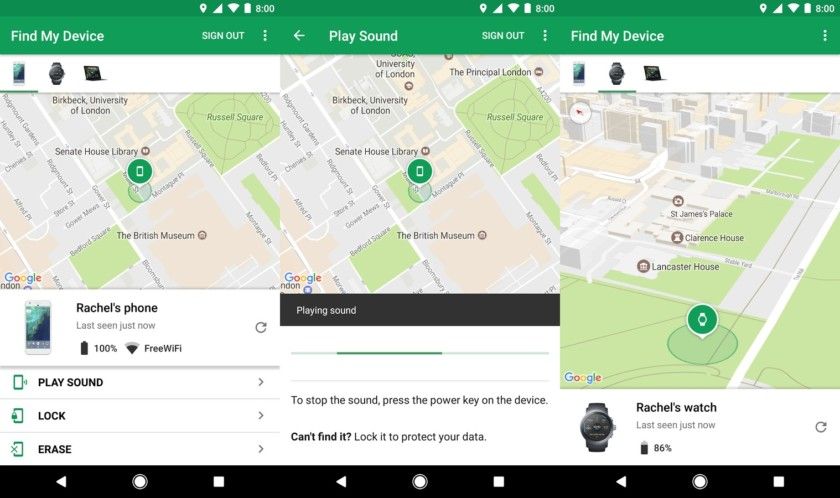
Play Sound Option
• By choosing the play sound option, your phone would ring (with sound) even when in silent mode. If you misplaced your phone and it is within range you should be able to hear it, it would ring anyways.
Lock Option
• The next option is lock, on choosing this option you would see:
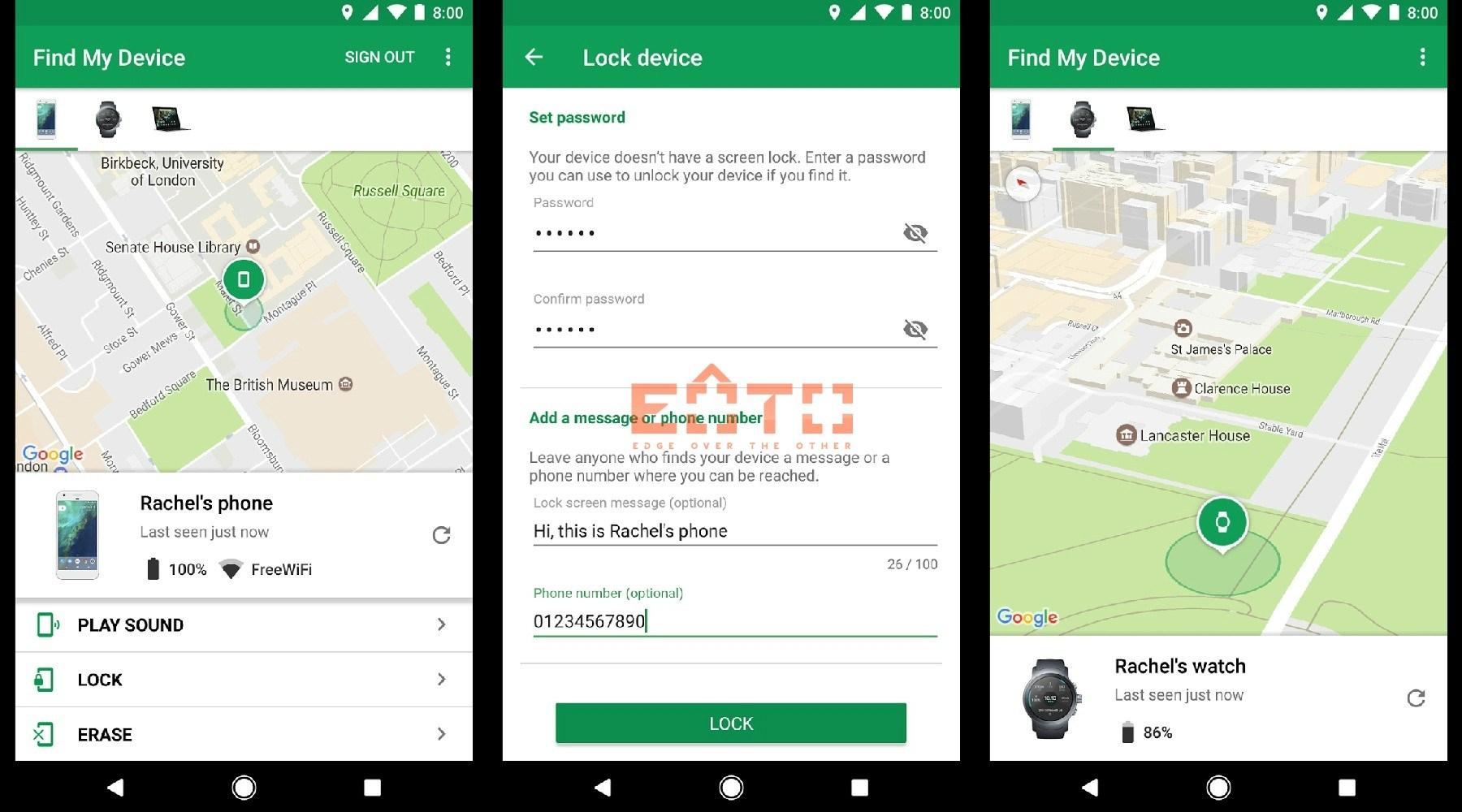
• The lock screen is message is for you type in a message that would be displayed to whoever has your phone, for instance you can type something like “Please call to this Number”.
• Next up, it wants you to type in a phone number; you can type in a phone number, one that you have access to, and then tap the “LOCK” button.
• This is what your phone will look like to whoever is looking at your phone. Your phone would thus be locked.
Erase Option
• Finally, you can choose the erase option to have all your data deleted from your phone.
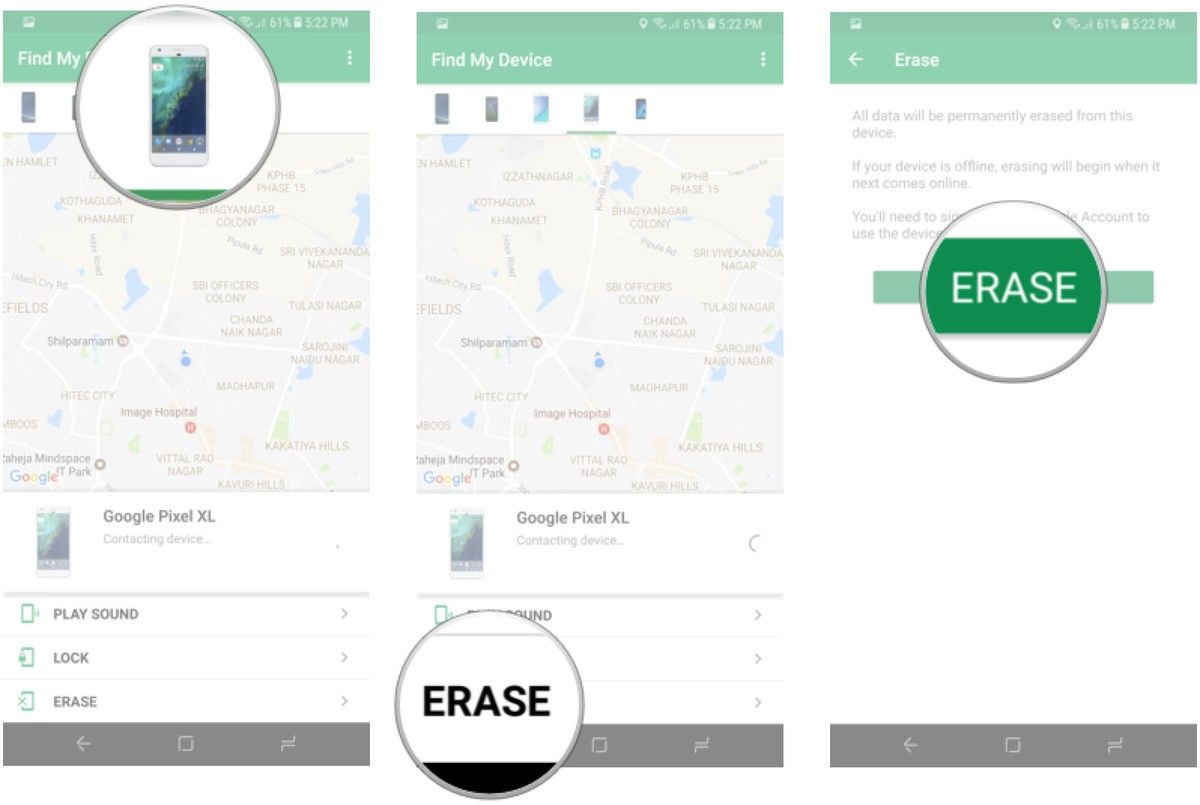
I hope this really helps you, let us know what you think about this application, leave us your feedback in the comment box below.