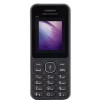What is SAR Value and How to find it?
Specific Absorption Rate or SAR is the measurement of radio frequency energy absorbed by the human body. In plain terms, the SAR is the amount of radiation absorbed by your body while you use your device. If your mobile phone's SAR is less than or equal to 1.6 Watts/Kilogram (W/Kg), it is safe to use.
In order to find the SAR value of your handset, all you have to do is dial *#07# from your phone. Immediately, the SAR value of your device will be displayed on the screen. If the value is less than or equal to 1.6 W/Kg, your device is fit for use. Otherwise, you should immediately change your phone.
The above code might not work if you use third party diallers like Truecaller. So, it is imperative to use the phone's standard dialler. Also, the SAR value might not be shown if your cell phone was manufactured before SAR norms came into place. In such a case, try to find out the SAR level of the device from the manufacturer's website.
Let us take a look at how this code works on various handsets:
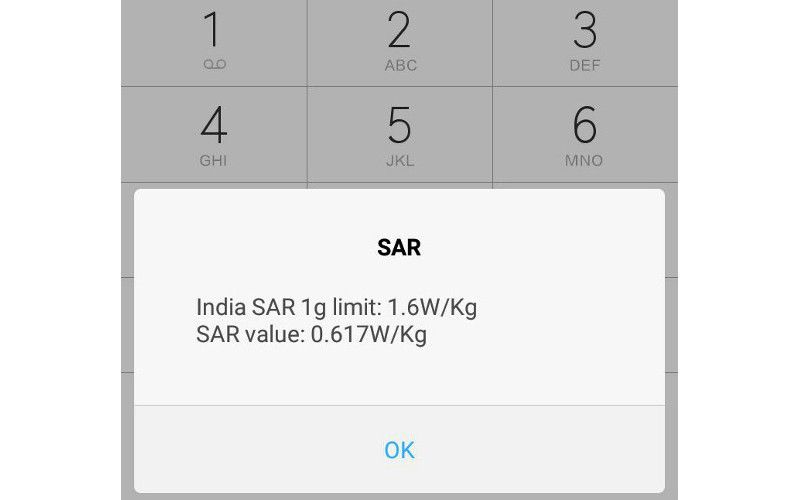
The above message was displayed on the screen of a Redmi 3S Prime after dialling *#07#. Here we can see that SAR value of the phone has been shown as 0.617 W/Kg. Since this value is lower than 1.6 W/Kg, this phone's radiation levels are within permissible limits.
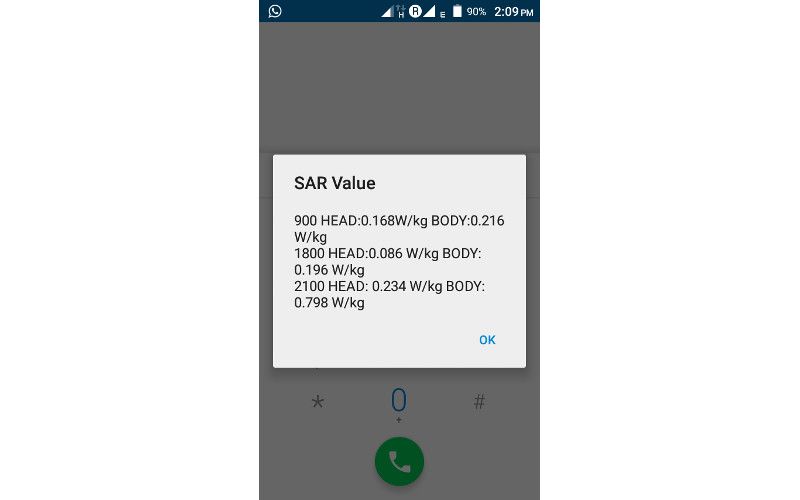
When *#07# was dialled from a Swipe Konnect 5.1, the above data was exhibited on its screen. This message shows the SAR values of the phone with respect to the user's head and body while operating on different network bandwidths of 900, 1200, and 1800 MHz. As all the SAR values shown here are below 1.6 W/Kg, this phone too is safe to use.
Steps to reduce the quantity of mobile phone radiation in your Life
The SAR value of your cell phone is not static. It changes based on how far you are from the device, the distance between the phone and the network tower, and the age of the user. Considering these factors, here are some ways to diminish the damages caused by mobile phone radiation:
1) Always use the phone when the signal is strong. When the signal is weak, the phone emits more radiation to connect to the network tower.
2) Use headphones for calls. The further the device is from your body, the lesser radiation your body absorbs.
3) Limit mobile phone usage of kids. Children and teenagers absorb more radiation than adults, hence they should be encouraged to be involved in activities that keep them away from phones.
4) Text instead of calling. Texting entails emission of lesser radiation than voice calls.
5) Keep the phone at a distance when not in use. A cell phone's still discharging radiation when not in use. So, it must be kept on a table, or on a shelf - not in your pocket.
We hope that the tips given above will help you decrease your radiation exposure and lead a happy and healthy life.