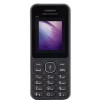But only a few who uses WhatsApp knows all the tricks inside the app while many don't know even know how many hidden features exist inside the app. Well, in this guide, we show you some tips that hide inside your favorite messaging application.
Last year, Whatsapp has introduced bold, italic, and strikethrough fonts and also added a fixedly synchronizing monospace font. These special font needed to activate by using triggers and many people don't know what the triggers that activate fonts and many don't correctly recall them when needed. But with the new update, it is very easy to change the fonts on the application. The following are the ways to change the font while texting in WhatsApp.
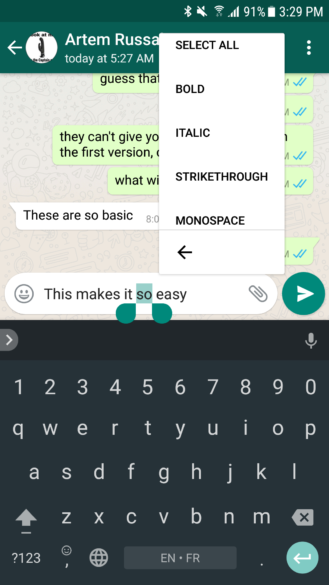
1. First of all, type the text, and then select the part of the text that you want to change the font with
2. Then tap the overflow button (three dots) in the toolbar, and choose the options which read; bold, italic, strikethrough, and monospace,
3. You can select all that you typed by choosing "select all" or you could change the font of characters, that you triggered and the changes will be applied automatically.
The next is emoji searching, Emoji searching is a feature in WhatsApp Web for several months, and now the Android app also supports this feature.

The emoji search works by typing exactly what you think the emoji should look like and it works by finding an emoji based on a word or few character searches, this could save time finding specific emojis when needed and will add variants to emojis used than the usual normal ones.
Emoji search works in WhatsApp beta and ones need to join the Google PlayStore's Beta Testing Program and should wait for a little time to get added to beta app testing users lists and then update WhatsApp Beta to have this feature.