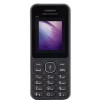Google Maps not Accurate
Surveyor General of India, Swarna Subba Rao, at an event celebrating the 250th anniversary of Survey of India in New Delhi stated, “If you talk about authentication, Google maps is not authenticated as it was not produced by the government.” He further went on to add to his statement, “If you are using Google Maps to reach a restaurant or park, even if you reach 50 meters close to that place, you are happy, But when we have to put a new railway line or make canals, that is where our topographic maps come in, when you require very accurate, engineering quality data”, he said.
Well this is not the first time that the search engine is being blamed at by the government; previously there had been an outcry over the search engine showing the disputed territories of Arunachal Pradesh and Jammu & Kashmir not to be a part of the country.
Rao stated that the SoI is working towards making available to the citizens a much reliable and accurate application, attempting to deviate the public from using Google maps but use official government data instead.
The bottom line is that the application is indeed a breather and is reliable for the common man, who wants to know where the nearest coffee shop is, we need no much accuracy, leaving the most commonly used app on the planet still a reliable source to many of us as long as we got no plans of laying a railway line in our neighborhood.
Let us know your take on this, leave us your views in the comment box below.