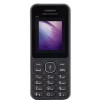"Ks Clean" which trick the users into thinking that it is a device cleaning application freezes the smartphone with a pop-up warning about a security update and leaves the user with the only choice to click the "ok" button.

Once the user gives access to this malicious apps by clicking the ok button, an application called Update will get installed, and this will give administrative privileges to the app, and after that, this malicious app starts to bring pop-up ads to the smartphone even if the user is using a different application.

As for now this defective application affected US, U.K and reached Franc. According to cybersecurity firm Zscaler, up to 36 million Android apps are infected by this malvertising campaign.
Removing of Ks Cleaner is difficult as it is granted administrative privileges by the user. The traditional way of uninstalling the application will be disabled for this app as it is set as a system application and prevents any method user will initiate to uninstall the application.
Ks Cleaner is just one of the much other malvertising applications existing in the market, and users can avoid these kinds of malvertising attacks by following these steps suggested by Zscaler ThreatLabZ; a cyber security firm who is on the watch for users from the attack of malware. The suggestions include
Do not click on unknown links
Disable "Unknown Sources"
Disable auto-download in Android browsers
Users have to watch in for auto downloading applications and must only install applications from authorized application stores.