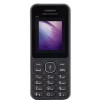With LG G6 that failed to catch up with Samsung Galaxy S8 and S8 Plus, having them launched a few weeks apart, the most put forward draw back was that the phone came with a Snapdragon 821 processor, with users expectations on the Snapdragon 835, LG G6 took a back seat. Recent news reports that LG V30 would have the Snapdragon 835 processor which is indeed good news for the folks who are reluctant to have the fastest processors in the phones.
What we know so far…
As far as reports go, we know that this phone would run on Android 7.1 Nougat, obviously. The phone sports the Qualcomm Octa-core Snapdragon 835 processor and for graphics it houses the Adreno 540, for unmatched graphic quality, if you are a gamer, you couldn’t ask for anything better.
With an internal storage of 64GB and 4GB RAM or 128GB, 6GB RAM, that makes it available in two variants. For pictures with clarity and quality, a 13 MP primary with face detection and dual LED Flash; and 8MP secondary cameras is what the phone offers.
LG V30 is said to connect to 2G, 3G and 4G networks. So, if you were to travel to less connected place the phone can switch between networks. For connectivity, it connects to WLAN Wi-Fi 802.11 a/b/g/n, dual band enabling you to connect to a traffic free network, Wi-Fi direct so that you can pair up with another device hassle-free without requiring an access point and Wi-Fi hotspot, turn your tablet into a hotspot, letting friends access your internet. Bluetooth 5.0, A2DP for data and file transfer between devices within range, USB 3.1 if you want a wired connection.