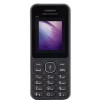The online advertisement has taken a steady growth and made enough revenue for website publishers. But in the last few years, we see ads popping up in our smartphones more in number than it's used to be in the past.
The online advertising has come to a point where it's nearly impossible to install a new application or to browse the web as one may get redirected to an unknown website or product without notice. Google is targeting this kind of unacceptable advertising, and adding the list, we have pop-ups, ads embedded with auto-play video and sound, ads that appear before the homepage loads, and large sticky ads on the desktop. On smartphones, the list expands to full-screen scrollover ads, flashing animated ads and ad density higher than 30 percent.
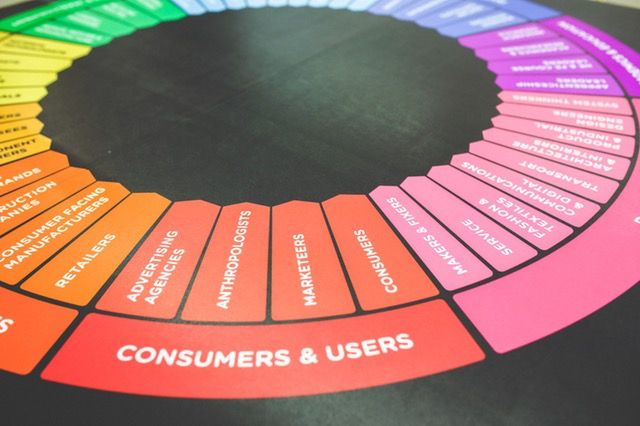
The Google's initiative to block unacceptable low-quality ads can benefit much good online user experience and at the same time also will increase revenue for Google. The Google adblocker will harm websites that have lower-quality ads, as they don't make much revenue compared to big publishers. Unacceptable ads are assessed and defined by a group called the Coalition for Better Ads, where Google, Facebook, and other big companies are members.
Google is providing a new tool to websites for assessing the quality of ads called "Ad Experience Reports, " and this could help publishers to create good advertising revenue model that provides advertisement without tampering user experience and Googles advertising policy.
Even though Google's initiative is to protect their revenue model and make real money, this move is a tech giants monopoly over how web sites should view over the internet, and the power Google has over the Internet is visible in a hunch.