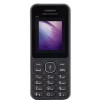Android versions are named after desserts and that too in an alphabetic order. The last offering was Android 7.1 Nougat which focused more on battery life and smoothness of the operating system. The latest version name will be followed by an 'O' and will provide smooth functionality, battery life and will showcase an entire revamp of design and functionality of the entire OS.
Google released an alpha-quality developer preview of the operating system on March 21, 2017. The various features the new Android 'O' provides are:
Smart Text Selection
Google is working on Artificial Intelligence for a while and its reflection can be seen in the way how text selection tools- Highlighting, copying, and pasting are used.
With the Android O, text selection will provide feedback with Artificial Intelligence, for example: If a user highlights a phone number or e-mail address from a text, the AI will give feedback to provide a "call" or "create e-mail" option along with the copy and paste feature. Similarly, if a user highlights an address, the feedback will provide an option to view it in maps and so on.
Background Process Limits
Battery life is a major concern for smartphones and tablets. Limiting background process can increase battery life. Google will make sure that Android O will have an optimized environment for background processes by prioritizing the applications based on the user's needs with a list of applications that drains the battery in the background.
Picture-in-Picture (PiP)
With this functionality, a user can select a new app or hover over minimalized apps that works in the background while watching a video in a small floating window. Originally a revamped update of the multi-tasking window feature of Nougat, this feature will take multi-tasking to another level. Currently, this feature will work only on Google Chrome browser, YouTube and Google Duo app. Third-party apps like Netflix and Amazon Prime Video are expected to add support for this feature.
Notification Dots
With every update, Android improves how notifications are handled by its operating system and this time is no different. A dedicated toggle button is provided in the new update in which users can designate which apps to get notified with just a tap.
Google is also providing notification dots, a feature in which notifications are shown in the app icon. The notifications will be visible with a double tap on the app icon and can be engaged outside the app itself.
Enhanced Security
To prevent malicious applications and viruses, Android previously employed the method of restricting installation from unknown sources. With the Android O, additional permission is needed for the application that users use to download from vendors other than Google.
Keyboard Shortcuts
The whole new feature to be added to the Android operating system is keyboard shortcuts. Keyboard shortcuts could save time for developers and will be an advantage for Android tablet users with a physical keyboard.
Audio Quality
Google have teamed up with Sony to use their LDAC Codec to include in the new operating system, devices with LDAC-equipped Bluetooth headphones will have a much better audio quality in Android O.
AutoFill Feature
Autofill of username and passwords are a feature of Google Chrome browser and in the Android 8.0 applications like Facebook, Twitter and other applications will support this autofill feature.
Custom Lock Screen Shortcuts
The Android lock screen provides a shortcut to a camera and Google assistant, but with the Android O users can customize the shortcuts to include any application installed in it.
With the Android 8.0, the Android operating system is becoming more advanced and will provide fast booting and smooth user experience. With the addition of various above features, the Android O will be a treat for the smartphone users worldwide. Currently, Android O is available only in beta version and is compatible only with Nexus 5X, Nexus 6P, Google Pixel and Pixel XL smartphone but in the near future Android O will be rolled out in all Android supported devices.