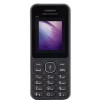Why keep a phone which is not used? Sell your mobile at the Biggest Mobile Market.
Apple iPad Retina Display vs Samsung Galaxy Tab 4 10.1 LTE
Compare Specification and Price of Apple iPad Retina Display and Samsung Galaxy Tab 4 10.1 LTE
| Selected Mobiles |  Apple iPad Retina Display
Brand: Model: |
 Samsung Galaxy Tab 4 10.1 LTE
Brand: Model: |
Brand: Model: |
Brand: Model: |
| Price | Rs. 25,750/- | Rs. 27,000/- | ||
Pros and Cons
| Pros | Looks so cute Powerful A6X processor Great retina display Good battery life |
Wi-Fi enabled 4G networking |
||
| Cons | Costlier No LED flash Memory can't expanded(no microsd card slot) No HDMI port Supports only Nano sim |
Low resolution camera |
Overview
| Class | Tablet | Tablet | ||
| Status | Discontinued | Discontinued | ||
| SIM Type | Micro-SIM card tray | Micro-SIM | ||
| Colors Available | Black & White | White, Black | ||
| Network | 2G - GSM 850 / 900 / 1800 / 1900 3G - HSDPA 850 / 900 / 1900 / 2100 4G - LTE (Bands 1, 3, 5, 13, 14, 17, 25) |
2G Network GSM 850 / 900 / 1800 / 1900 3G Network HSDPA 850 / 900 / 1900 / 2100 4G Network LTE 800 / 850 / 900 / 1800 / 2100 / 2600 |
||
| Browser | -- | HTML5 | ||
| Form Factor | -- | Candy Bar | ||
| In The Box | Retina display, Lightning to USB Cable, USB Power Adapter | -- |
Processor & OS
| Operating System | iOS 6 | Android OS, v4.4.2 (KitKat) | ||
| Processor | Dual-core A6X with quad-core graphics | Quad-core 1.2 GHz |
Physical Dimensions
| Dimension (HxWxD) | 241.2 x 185.7 x 9.4 mm | 243.4 x 176.4 x 8 mm | ||
| Weight | 662 g | 487 g |
Display
| Size | 9.7 inches | 10.1 inches | ||
| Technology | Retina Display: LED-backlit Multi-Touch display with IPS technology | TFT capacitive touchscreen | ||
| Resolution | 2048x1536 pixels | 1280 x 800 pixels | ||
| Colors | -- | 16 M | ||
| Other Features | Fingerprint-resistant oleophobic coating | Multitouch, 149 ppi pixel density, TouchWiz UX UI |
Memory
| Internal Memory & Storage | 16/32/64 GB | 16 GB | ||
| External Memory | No | microSD, up to 64 GB | ||
| RAM | 1 GB | 1.5 GB |
Battery
| Type | 42.5 wH, lithium-polymer battery | Non-removable Li-Po 6800 mAh battery | ||
| Video Playback | Up to 10 hours | -- | ||
| Audio Playback | Up to 10 hours | -- | ||
| Internet Use | Up to 10 hours(Wi Fi), Up to 9 hours(Data) | -- |
Camera
| Primary Camera(Rear) | 5 MP iSight Camera | 3.15 MP | ||
| Secondary Camera(Front) | 1.2 MP FaceTime HD Camera | 1.3 MP | ||
| Resolution | -- | 2048 x 1536 pixels | ||
| Video | 1080p HD | Yes | ||
| Features | FaceTime video calling over Wi-Fi or cellular4, Face detection, Backside illumination, Five-element lens, Hybrid IR filter, Æ’/2.4 aperture, Photo and video geotagging, Tap to control exposure for video or still images, Tap to focus video or still images | Geo-tagging |
Data & Connectivity
| GPRS | Yes | Yes | ||
| EDGE | Yes | Yes | ||
| 3G | Yes, 3G & HSDPA | Yes, HSDPA, 42 Mbps; HSUPA, 5.76 Mbps; | ||
| 4G | LTE (Bands 1, 3, 5, 13, 14, 17, 25) | Yes, LTE, Cat4, 50 Mbps UL, 150 Mbps DL | ||
| Bluetooth | 4.0 wireless technology | Yes, v4.0 with A2DP | ||
| USB | Yes | Yes, microUSB v2.0 | ||
| Wi-Fi | 802.11a/b/g/n Wi-Fi (802.11n 2.4GHz and 5GHz) | Wi-Fi 802.11 a/b/g/n, Wi-Fi Direct, dual-band, Wi-Fi hotspot | ||
| GPS | Assisted GPS and GLONASS | Yes, with A-GPS support and GLONASS | ||
| HDMI Port | No | -- |
Multimedia
| Music Player | AAC, HE-AAC, MP3, MP3 VBR, Apple Lossless, AIFF, and WAV | MP3/WAV/eAAC+/Flac player | ||
| MP3 Ringtone | Yes | Yes | ||
| LoudSpeaker | Yes | Yes | ||
| Video Player | H.264, AAC-LC, .m4v, .mp4, and .mov, MPEG-4, M-JPEG, PCM | MP4/H.264/H.263 player | ||
| Video recording | 1080p HD | Yes, 720p@30fps |
Features
| Java | -- | Yes, via Java MIDP emulator | ||
| Messaging | SMS / MMS / Email / Push Mail / Instant Messaging | SMS / MMS / Email / Push Mail / Instant Messaging | ||
| Sensors | Three-axis gyro, Accelerometer, Ambient light sensor | Accelerometer | ||
| FM Radio | -- | No | ||
| Document Viewer | Yes | Yes | ||
| Unique Features | 9.7-inch retina display, Lightning connector, iPhoto, iMovie, iCloud, A6X Chip, 1.2 MP FaceTime HD camera, 5 MP iSight camera, advanced Wi-Fi technology, siri voice command, 4G LTE, AirPlay, AirPrint | -- | ||
| Additional Features | 3.5-mm stereo headphone minijack, Built-in speaker, Microphone, Digital compass, cellular, VoiceOver screen reader, Guided Access, Support for playback of closed-captioned content, AssistiveTouch interface for adaptive accessories, Full-screen zoom magnification, Large text, Option to invert colors, Left/right volume adjustment | SNS integration, Organizer, Image/video editor, Google Search, Maps, Gmail, YouTube, Calendar, Google Talk, Picasa, Voice memo/dial and Predictive text input. |
Trending New Mobiles
Latest Mobile Launches
Safety Tips for Buyers
- Never pay the Seller before receiving and verifying the device.
- Never scan any QR code or share OTP.
- Ask for bill, box, accessories etc to make sure its not a stolen device.
- Meet the Seller in a safe place preferably in daytime.
Safety Tips for Sellers
- Never handover the phone before receiving the full amount.
- Avoid Buyers from foreign countries.
- Beware of Buyers from other cities.
- Never share sensitive data of your bank account or credit card.
- Never scan any QR code or share OTP.
- Meet the Buyer in a safe place preferably in daytime.
- Make sure to delete all personal data from the phone before selling.
- Format the device or Reset to factory settings before selling.