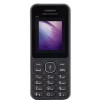Hi,
Hope you're fine, I'm facing a problem with my OnePlus 6 that's bothering me so much. Yesterday I opened WhatsApp and it showed me an error which said "Snapchat is unable to open the camera. You may need to restart the application or the device" I ignored cause I opened it for chat. Then when was trying to turn the flashlight on the button was dimmed and "camera in use" was written under the flashlight icon. I checked if I can open the phone camera or use camera on any other app and I was unable to use it on any of the app. I've done almost everything except hard reset which I don't with to do. Done soft reset, cache clear, removing camera permission from every single app, force stopping camera, disabling and then enabling camera and what not but still I can't use my camera and flash light. Please help me out of this situation.
Thank you
Post an Answer
Need help or advice? Ask your question and get help from experts